Play music together over the Internet!
Delay is caused by many factors: upload/download speed and overall load of the entire network, computer processor speed and sound card speed, load of the operating system and so on. Push'n'Play minimizes all possible factors to reduce the overall delay to 10-15 ms.
The project was born due to the pandemic of the COVID-19. All musicians on self-isolation have been locked at homes without rehearsals. Of course, one can play music by himself, but not with others. Attempts to jam online usually fail — Zoom or Skype delays are too large to play or sing together. People who tried it understand what we mean.
On the Internet, you can find several projects that are trying to solve this problem. We tried several and did not find a solution that gives high quality and is easy to use unless you have special engineer training)) That's why we created Push'n'Play project.
Suitable for both professional musicians and amateurs. It doesn't matter what you play – the guitar, keyboards or electronic drums, or maybe you sing?
Push'n'Play will connect you and your instrument online
with your team!
How it works
Each device is a specialized Raspberry Pi 3 computer running the Linux operating system, from which everything superfluous has been thrown out, except for the task of processing and transmitting sound.
A stack of specialized drivers and libraries is integrated with the system core, due to which real-time sound processing is achieved.
One of the devices in the group starts as a server, it mixes all audio streams and gives the mix to other devices.
There are also additional recommendations for the location of this microserver and setting up the network environment to achieve the best results.
Each device connects to the Internet and establishes a direct short connection to the micro server.
This is not a pure peer-to-peer network, but each such group works independently of the rest of the network, exchanging directly within its group. So, we call it peer-to-peer.
During the rehearsal, your device receives the audio stream from its sound input and sends it through the Internet to the micro-server. This micro-server mixes all the streams together and gives back the mixed sound to your device and through it to your headphones, so you can hear the full audio picture.
If the delay between how you play and the mixed sound is less than 20 ms you don`t feel any discomfort.
Don`t worry, it is very simple to use.
How to use
Each musician in a band needs one Push 'n' Play device and an Internet connection.
You need to connect the instrument, microphone and headphones (or an amplifier), as well as power to the device.
We recommend connecting to the Internet with an Ethernet cable, but you can use Wi-Fi if you wish.
At first start, each user registers the device, enters their name and the name of the group.
One of the devices starts as a server with the "Server" button, the rest of the devices are connected with the "Join" button.
That's all! You are online :)
| That's all! You are online: play, sing and talk with other musicians as if you were in the same studio! |
We offer several versions of the device with different options of sound commutation and control:
Onliner Lite
This is a budget version of the device with USB ports only, where you can connect external audio equipment like sound cards, audio interface or mixing console.
Onliner Mix
This is the full version of the device, which does not require additional sound equipment.
You can plug in your instrument, microphone and headphones directly to Onliner with the ability to set the instrument / voice levels and your overall level in the mixed sound session.
Onliner Edge
Onliner Edge is an advanced version of the device with a mixing sound console onboard, so you can plug in your instrument, microphone and headphones, set the levels and play! It supports XLR jacks, phantom power for microphone and direct monitoring of in/out sound to hear your real delay.
The audio chip will be integrated onboard, so there will be no additional delay due to USB conversions.
Now we are collecting pre-orders to manufacture first lot of devices. We use www.kickstarter.com for pre-orders, it is a special site for beginners.
When you make pre-order, you will be charged when (and only if) we collect enough money for production. Then we will manufacture devices and deliver them to customers.
- Automatically debited from the user's account for 3 hours of rehearsal.
- It does not count how many times the user entered / went out to rehearsal and in which groups he played
- 3 hours
- Works as a client and as a server
- USB connection of audio equipment
- Instrument / Microphone / Headphone's Jacks
- Mixer of levels "instrument" and "microphone"
- Rehearsal Musician Level Mixer
- 200 online sets for 3 hours included in addition to your device
(when ordering on Kickstarter.com)
| Pre-order |
- Works as a client and as a server
- Integrated audio onboard
- USB connection of audio equipment
- Instrument / Microphone / Headphone's XLR/6.3 Jacks
- Phantom power for mic
- Mixer of levels "instrument" and "microphone"
- Rehearsal Musician Level Mixer
- Direct monitoring of level
- 300 online sets for 3 hours included in addition to your device
(when ordering on Kickstarter.com)
| Pre-order |
Testing
We can provide devices for testing, so you can try the Onliner yourself))
If you want to test the Onliners, send us a request for testing.